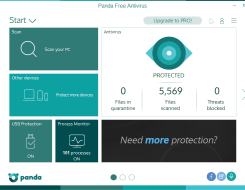CCleaner is a popular system optimization and cleaning tool. Here are some of its key features:
Cleaning: Removes temporary files, cache, cookies, and other unnecessary data from your system to free up disk space and improve performance.
Registry Cleaner: Scans and fixes issues in the Windows registry, such as broken entries and missing references.
Browser Cleaning: Cleans up browsing history, cookies, and cache from web browsers like Chrome, Firefox, Edge, and others.
Software Uninstaller: Allows you to uninstall programs from your computer and remove leftover files and registry entries.
Startup Manager: Helps you manage programs that launch automatically when you start your computer, allowing you to improve boot times.
Drive Wiper: Securely wipes the free space on your hard drive to prevent recovery of deleted files.
Hardware Analysis: Provides information about your computer's hardware, such as CPU, RAM, and storage details.
Custom Clean: Allows you to customize the cleaning process by selecting specific files, folders, or registry entries to clean.
Scheduled Cleaning: Set up automatic cleaning schedules to keep your system optimized without manual intervention.
Browser Plugins: Manage browser plugins and extensions to improve browser performance and security.
Duplicate Finder: Helps you find and remove duplicate files on your system to free up space.
System Restore: Allows you to manage and create system restore points for restoring your system to a previous state if needed.
Privacy Protection: Helps you manage your privacy settings and delete sensitive information securely.
Use the link below to download now.