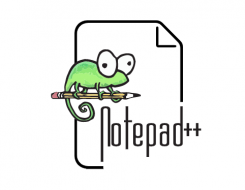Sublime Text is a popular text editor known for its speed, simplicity, and powerful features. Here are some of its key features:
Goto Anything: Quickly navigate to files, symbols, or lines of code with just a few keystrokes.
Multiple Selections: Make multiple changes at once, such as renaming variables or editing multiple lines of code simultaneously.
Command Palette: Access all of Sublime Text's functionality, including settings, commands, and plugins, through a command palette.
Split Editing: Divide the editor into multiple panes to work on different files or parts of the same file.
Customization: Customize key bindings, menus, snippets, and themes to suit your workflow and preferences.
Cross-Platform: Available on Windows, macOS, and Linux, ensuring a consistent experience across different operating systems.
Syntax Highlighting: Supports syntax highlighting for a wide range of languages, making code easier to read and understand.
Auto-Completion: Provides intelligent auto-completion suggestions based on the context of your code.
Plugin API: Extensible with a powerful Python API, allowing users to write custom plugins to enhance functionality.
Distraction-Free Mode: Enter a full-screen mode with minimal distractions to focus on writing code.
Project Switching: Quickly switch between projects or open folders with the Switch Project feature.
File Navigation: Navigate through files and folders in your project using the sidebar or the "Goto Anything" feature.
Package Control: A package manager that allows you to easily install, manage, and update plugins and packages.
Find and Replace: Powerful find and replace functionality with support for regular expressions.
Indentation Guides: Visual guides that show the indentation levels in your code, making it easier to read and maintain.
Use the link below to download now.