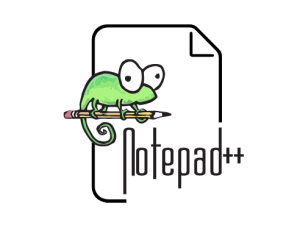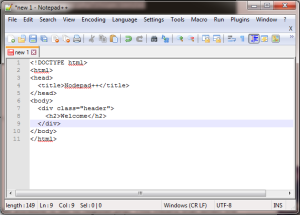Postman - A Popular Collaboration Platform
Postman is a popular collaboration platform for API development. Here are some of its key features:
API Testing: Create and run automated tests for your APIs, including unit tests, integration tests, and end-to-end tests.
API Monitoring: Monitor the performance and uptime of your APIs, with alerts and notifications for any issues.
API Documentation: Generate and publish comprehensive documentation for your APIs, making it easy for developers to understand and use them.
Mock Servers: Create mock servers for your APIs, allowing you to test your API clients without connecting to the actual API.