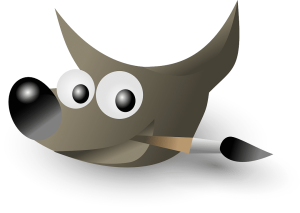Adobe Photoshop Express Mobile App
Adobe Photoshop Express is a simplified version of Adobe Photoshop, designed for quick and easy editing of photos on mobile devices and the web. Here are some of its key features:
Basic Editing Tools: Crop, straighten, rotate, and flip photos. Adjust exposure, contrast, saturation, and other basic settings.
Filters and Effects: Apply filters and effects to enhance your photos, such as vignette, defog, and noise reduction.
One-Touch Adjustments: Use one-touch adjustments like Auto-Fix to automatically adjust exposure, contrast, and color balance.
Blemish Removal: Remove blemishes, dust spots, and other imperfections from photos with the healing brush tool.