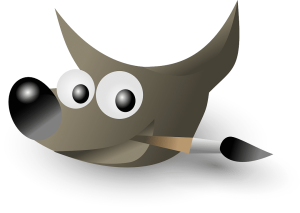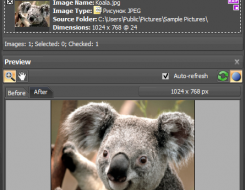GIMP (GNU Image Manipulation Program) is a free and open-source raster graphics editor with a wide range of features. Here are some of its key features:
Customizable Interface: Customize the layout and colors of the interface to suit your preferences.
Photo Enhancement: Adjust colors, contrast, brightness, and more to enhance photos.
Digital Retouching: Remove blemishes, red-eye, and other imperfections from photos.
Selection Tools: Use various selection tools, including freehand, fuzzy select, and paths, to select and edit parts of an image.
Layer Support: Work with multiple layers in an image, including the ability to create, edit, and merge layers.
Advanced Brush Tools: Create custom brushes, use brush dynamics, and simulate natural media effects.
Filters and Effects: Apply a wide range of filters and effects to images, including blur, sharpen, distort, and artistic effects.
Text Editing: Add and customize text layers with various fonts, sizes, colors, and styles.
File Format Support: Open and save images in a wide range of file formats, including JPEG, PNG, GIF, TIFF, and PSD.
Plugin Support: Extend GIMP's functionality with a variety of plugins and scripts created by the community.
Animation Tools: Create simple animations using frame-by-frame editing and onion skinning.
Batch Processing: Perform batch processing on multiple images, such as resizing, format conversion, and applying filters.
HDR Support: Create and edit high dynamic range (HDR) images.
Geometric Transformations: Scale, rotate, flip, and shear images with precision.
Color Management: Manage color profiles and perform color correction to ensure accurate colors in your images.
Use the link below to download now.