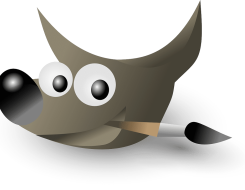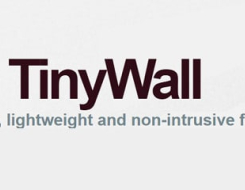ImBatch is a free batch image processing tool for Windows that allows you to edit multiple images at once. Here's a list of some of its key features:
Batch Processing: Edit multiple images in a single operation, saving you time and effort.
Image Editing: Apply a wide range of editing operations to your images, including resizing, cropping, rotating, flipping, and adjusting colors.
Filters and Effects: Apply filters and effects to your images, such as blur, sharpen, emboss, and more.
Watermarking: Add text or image watermarks to your images to protect them or add branding.
Format Conversion: Convert images between different formats, such as JPEG, PNG, BMP, and TIFF.
Rename and Resize: Rename and resize images in bulk, with options for custom naming and sizing.
Metadata Editing: Edit image metadata, such as EXIF, IPTC, and XMP tags.
Batch Renaming: Rename multiple files at once using flexible renaming options.
Color Adjustment: Adjust the brightness, contrast, saturation, and other color settings of your images.
Scripting Support: Create and run custom scripts to automate complex image processing tasks.
Preview: Preview the results of your editing operations before applying them to your images.
Multilingual Interface: Available in multiple languages for users worldwide.
Use the link below to download now.