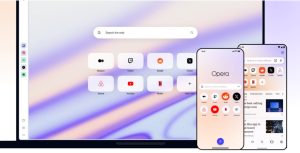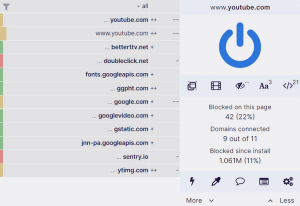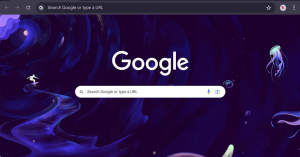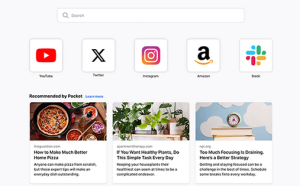Brave - A Fast and Secure Internet Browser
Brave is a web browser that focuses on privacy and security, offering several features designed to enhance user experience. Here's a list of some of its key features:
Ad Blocking: Brave blocks ads and trackers by default, providing a faster and more private browsing experience.
Brave Shields: Shields protect against malicious ads, trackers, and other online threats, giving users more control over their browsing experience.
Privacy Protection: Brave blocks third-party cookies and offers a private browsing mode to protect user privacy.
Built-in HTTPS Everywhere: Brave automatically upgrades to HTTPS for secure, encrypted browsing whenever possible.