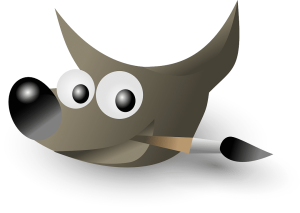JackM
Shared Info
Box - A Cloud Storage Service
Box is a cloud storage and collaboration platform that offers a range of features for storing, sharing, and managing files. Here are some of its key features:
File Storage: Store files, documents, photos, and videos in the cloud, accessible from any device.
File Sharing: Share files and folders with others, with options to set permissions and control access.
Collaboration: Collaborate on documents in real-time with others, with features like comments and version history.
Security: Secure your files with encryption, access controls, and other security features.
OneDrive - A Cloud Storage Service
OneDrive is a cloud storage service from Microsoft that offers a range of features for storing, syncing, and sharing files. Here are some of its key features:
File Storage: Store files, photos, videos, and other documents in the cloud, accessible from any device with an internet connection.
Automatic Backup: Automatically back up files from your PC or Mac, including Desktop, Documents, and Pictures folders.
File Syncing: Sync files and folders across devices, ensuring that you have access to the latest versions of your files wherever you go.
File Sharing: Share files and folders with others, with the ability to set permissions and control who can view or edit them.
Adobe Photoshop Express Mobile App
Adobe Photoshop Express is a simplified version of Adobe Photoshop, designed for quick and easy editing of photos on mobile devices and the web. Here are some of its key features:
Basic Editing Tools: Crop, straighten, rotate, and flip photos. Adjust exposure, contrast, saturation, and other basic settings.
Filters and Effects: Apply filters and effects to enhance your photos, such as vignette, defog, and noise reduction.
One-Touch Adjustments: Use one-touch adjustments like Auto-Fix to automatically adjust exposure, contrast, and color balance.
Blemish Removal: Remove blemishes, dust spots, and other imperfections from photos with the healing brush tool.
Canva - A Popular Graphic Design
Canva is a popular graphic design platform that offers a wide range of features for creating various types of designs. Here are some key features of Canva:
Drag-and-Drop Design: Create designs easily by dragging and dropping elements onto your canvas.
Templates: Choose from thousands of professionally designed templates for various types of projects, including social media graphics, presentations, posters, and more.
Customizable Elements: Customize text, images, backgrounds, and other elements to match your brand or style.
Photo Editing: Edit photos directly within Canva using tools like filters, cropping, and resizing.
Photoscape - A Free Photo Editing Software
Photoscape is a free photo editing software that offers a range of features for editing and enhancing images. Here are some of its key features:
Viewer: Browse and view photos in your collection with an easy-to-use interface.
Editor: Edit photos with tools for resizing, cropping, brightness and color adjustment, and more.
Batch Editor: Edit multiple photos at once with batch processing features.
Page: Combine multiple photos into a single page or collage.
Combine: Merge multiple photos vertically or horizontally to create a single image.
Animated GIF: Create animated GIFs from multiple photos.
Pixlr - A Free Online Photo Editor
Pixlr is a free online photo editor that offers a wide range of features for editing images. Here are some of its key features:
Basic Editing Tools: Crop, resize, rotate, and adjust the exposure, brightness, contrast, and saturation of images.
Filters and Effects: Apply a variety of filters and effects to enhance your photos, such as vintage, black and white, and more.
Layers: Work with multiple layers in your images, allowing you to overlay images, add text, and apply effects independently.
Selection Tools: Use selection tools to isolate and edit specific parts of your image.
GIMP - A Free and Open-Source Raster Graphics Editor
GIMP (GNU Image Manipulation Program) is a free and open-source raster graphics editor with a wide range of features. Here are some of its key features:
Customizable Interface: Customize the layout and colors of the interface to suit your preferences.
Photo Enhancement: Adjust colors, contrast, brightness, and more to enhance photos.
Digital Retouching: Remove blemishes, red-eye, and other imperfections from photos.
Selection Tools: Use various selection tools, including freehand, fuzzy select, and paths, to select and edit parts of an image.
Layer Support: Work with multiple layers in an image, including the ability to create, edit, and merge layers.
Viber - A Messaging and Calling App
Viber is a messaging and calling app that offers a range of features for communicating with others. Here are some of its key features:
Free Messaging: Send text messages, photos, videos, and voice messages to other Viber users for free.
Voice and Video Calls: Make HD-quality voice and video calls to other Viber users worldwide.
Group Chats: Create groups with up to 250 participants for messaging and sharing media.
Stickers and Emojis: Express yourself with a wide range of stickers, emojis, and GIFs.
Public Accounts: Follow and interact with public accounts for businesses, brands, and celebrities.
Signal - A Messaging App
Signal is a messaging app known for its focus on privacy and security. Here are some of its key features:
End-to-End Encryption: All messages, calls, and media are encrypted end-to-end, ensuring that only you and the recipient can read or hear them.
Private Conversations: Start a private conversation with one or more contacts, with messages disappearing after a set time.
Group Chats: Create groups for messaging with multiple contacts, with the same level of encryption as private conversations.
Voice and Video Calls: Make secure voice and video calls to other Signal users.
File Sharing: Share photos, videos, documents, and other files with contacts.
Facebook Messenger - Messaging App
Facebook Messenger is a messaging app developed by Facebook. Here are some of its key features:
Messaging: Send text messages, photos, videos, and voice messages to individuals or groups.
Voice and Video Calls: Make free voice and video calls to other Messenger users over Wi-Fi or mobile data.
Group Chats: Create groups for messaging with multiple friends or family members.
Stickers and GIFs: Express yourself with a wide range of stickers, GIFs, and emojis.
Voice Messages: Record and send voice messages with a tap of a button.
Location Sharing: Share your current location or a nearby location with friends.