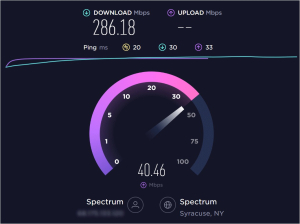How to Choose the Right Web Hosting Service
Choosing the right web hosting service involves considering several key factors:
Understand Your Needs: Determine the type of website you're building, its expected traffic, and any special requirements (e.g., e-commerce functionality, database support).