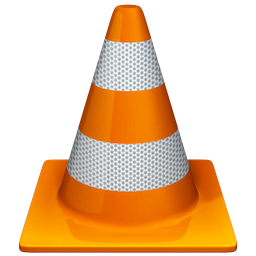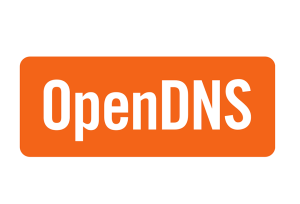Bitdefender - Antivirus Free Edition
Bitdefender Antivirus Free Edition offers a range of features to protect your computer from malware and other threats. Here's a list of some of the key features you can expect:
Real-Time Protection: Provides continuous protection against viruses, ransomware, spyware, and other malware threats.
Advanced Threat Detection: Uses advanced algorithms to detect and block new and emerging threats in real-time.
Anti-Phishing: Blocks phishing attempts and fraudulent websites that try to steal your personal information.
Anti-Fraud: Protects against online scams and fraud by detecting and blocking malicious websites.