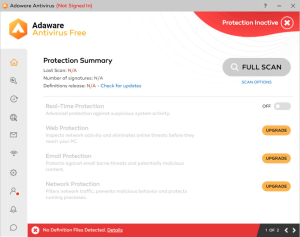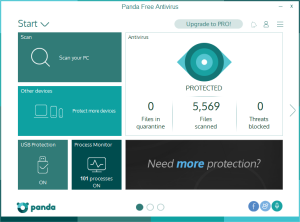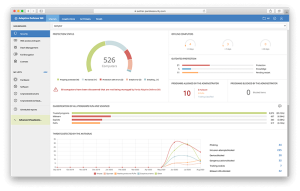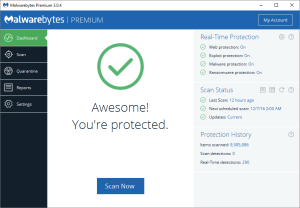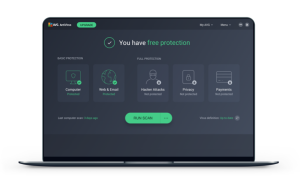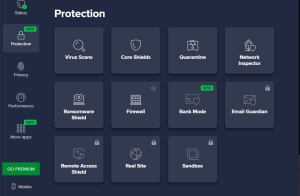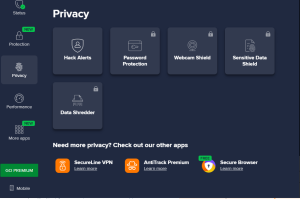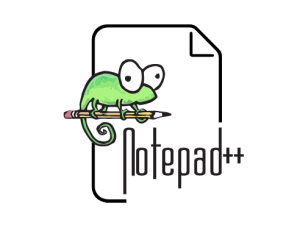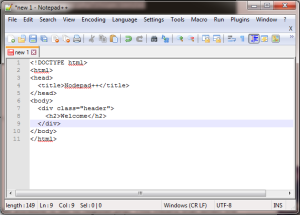Visual Studio Code - A Versatile Code Editor
Visual Studio Code (VS Code) is a popular and versatile code editor developed by Microsoft. Here are some of its key features:
IntelliSense: Provides smart completions based on variable types, function definitions, and imported modules.
Debugging: Built-in debugger for Node.js, Python, and TypeScript, with support for breakpoints, stepping, and variable inspection.
Git Integration: Integrated Git control with support for committing, pulling, pushing, and branching directly from the editor.
Extensions: Extensive marketplace with thousands of extensions for languages, debuggers, themes, and more to customize your editing experience.